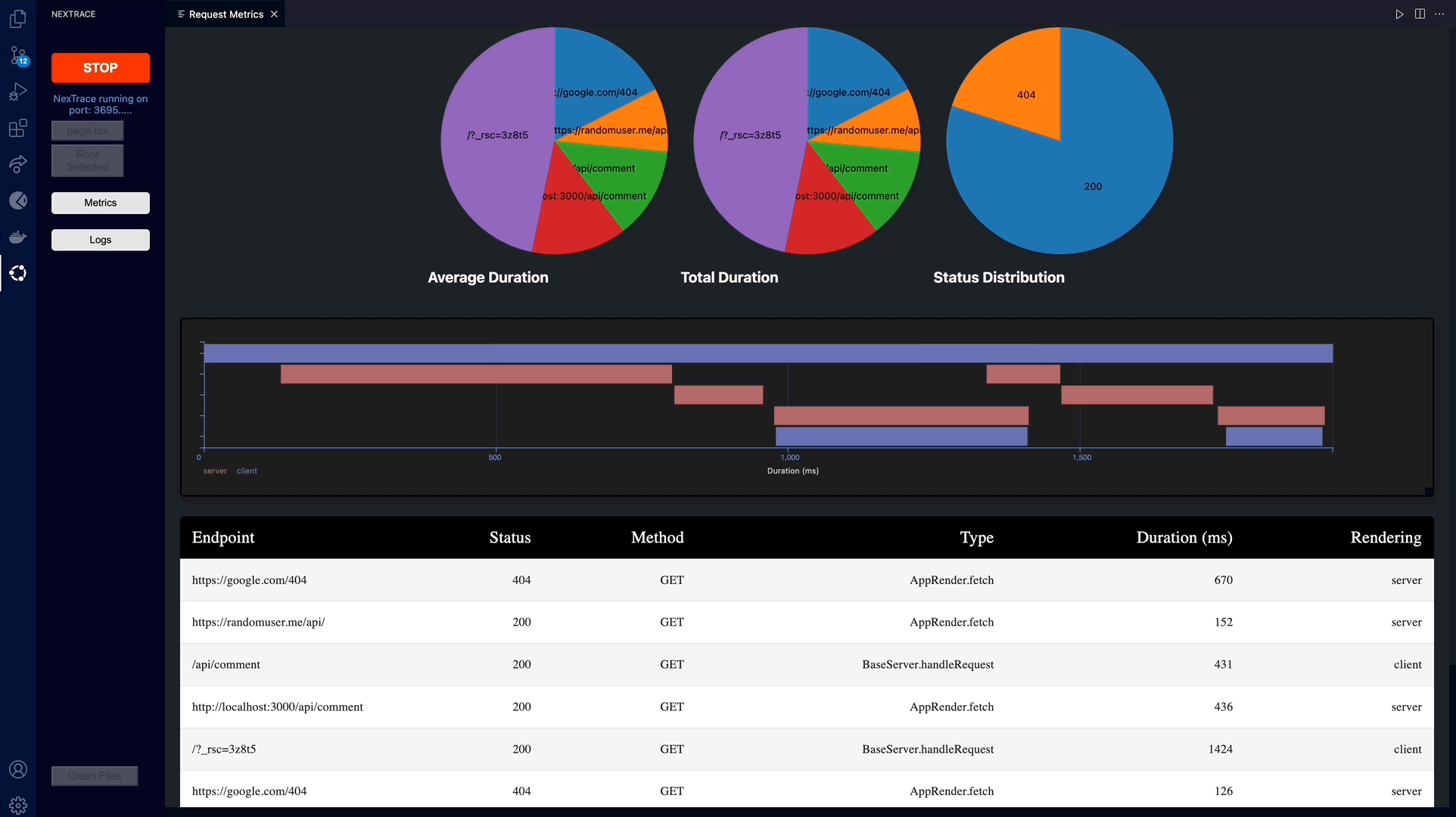Data to empower your Next.js development
NexTrace is a VSCode extension that helps Next.js developers identify network request performance bottlenecks and monitor console logs in real time. It makes debugging Next.js applications quick and easy.
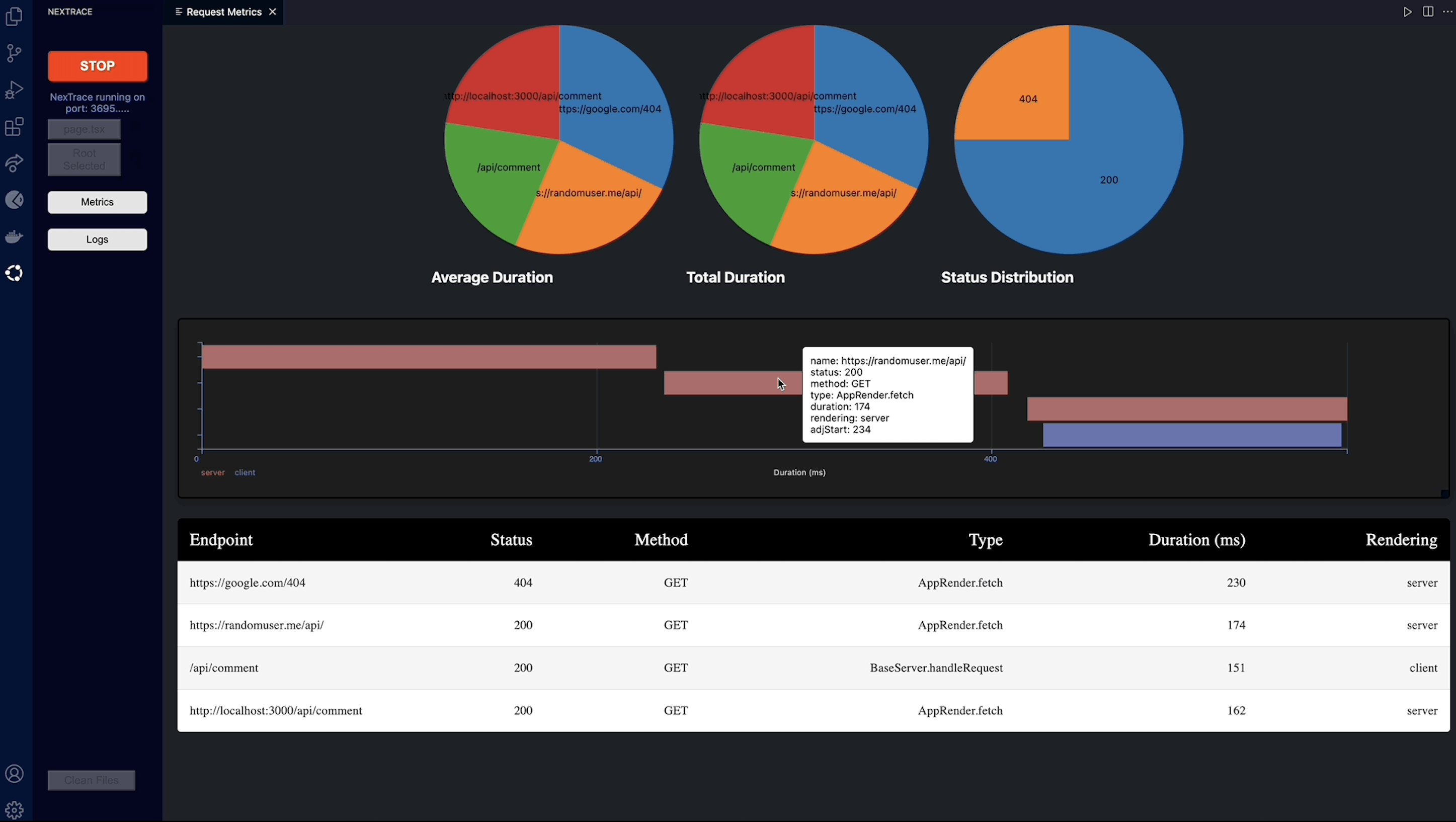
NexTrace is a VSCode extension that helps Next.js developers identify network request performance bottlenecks and monitor console logs in real time. It makes debugging Next.js applications quick and easy.
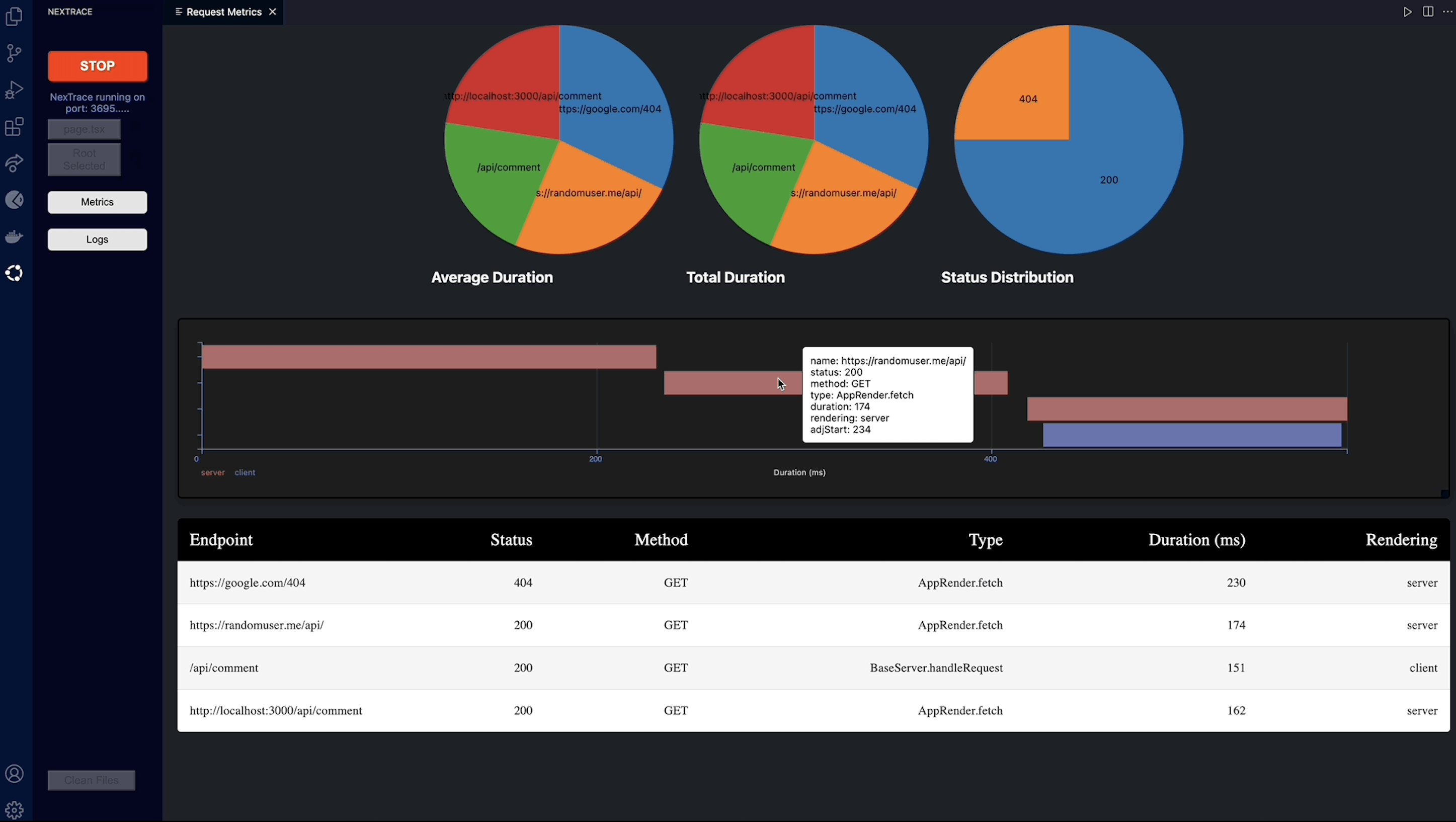
Metrics Demo
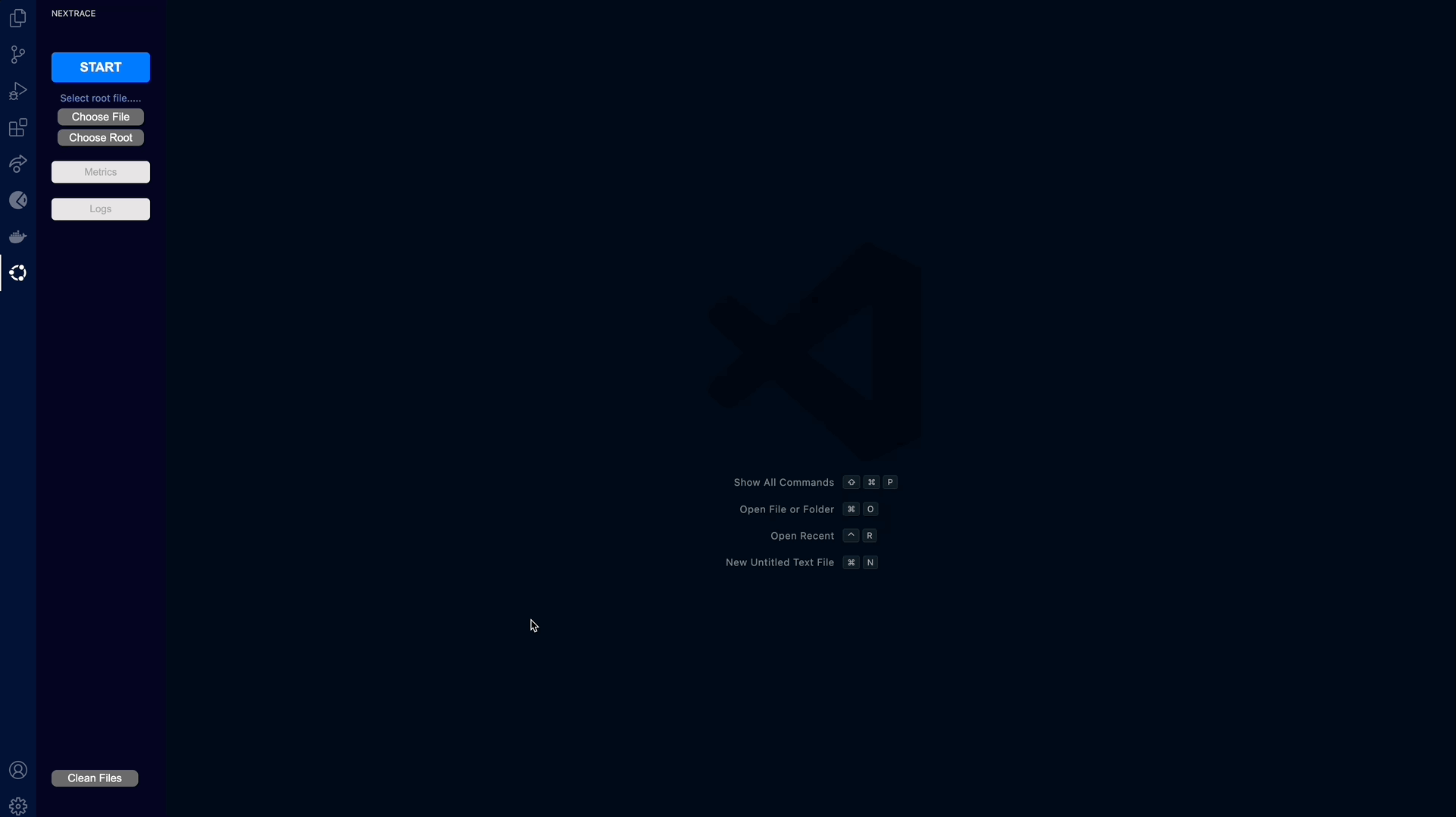
This tool offers real-time console log display and instant navigation for easier debugging of client and server-side code.